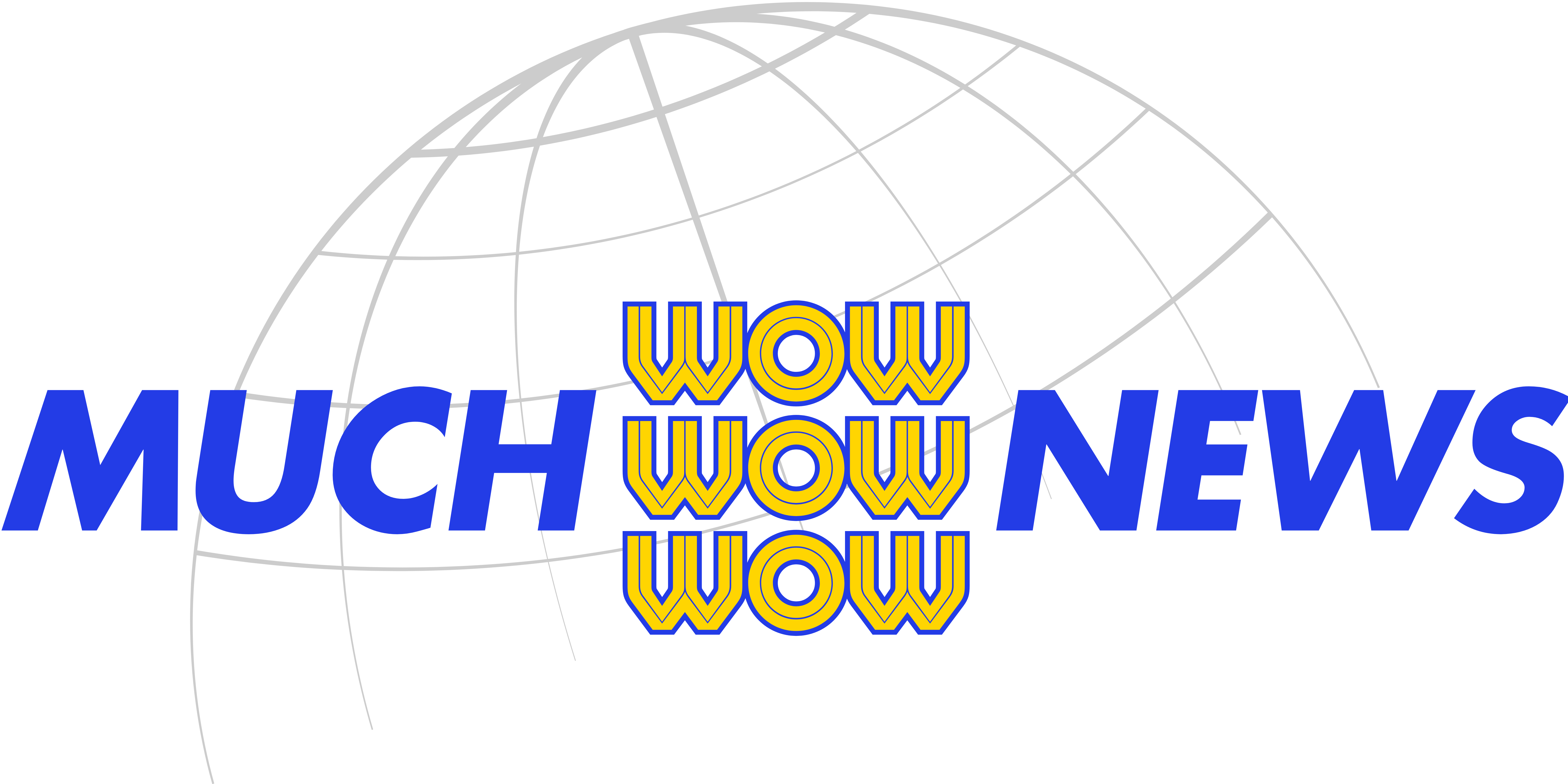Whether you’re a graphic designer, programmer, video editor, or just someone who needs a reliable computer for work, choosing between a Mac and a PC can feel like picking sides in an epic tech rivalry. Both have their strengths, and both have their quirks—but which one is right for your career? Let’s dig into the Mac vs. PC debate, break down what makes each system unique, and help you make the best decision for your tech needs.
The Basics: Mac vs. PC in a Nutshell
- Mac: Apple’s computers are known for their sleek design, seamless user experience, and premium price tag. Macs run on macOS, Apple’s proprietary operating system, which is tightly integrated with its hardware.
- PC: A PC refers to any non-Mac computer running Windows (or, occasionally, Linux). PCs come in all shapes, sizes, and price points, making them versatile for a range of users and budgets.
Both can handle the basics—emails, spreadsheets, and Zoom calls—but they shine in different areas, depending on your career.
Mac: The Designer’s Darling
Apple has long been the go-to choice for creative professionals, and for good reason.
Why Choose a Mac?
- Optimized Hardware and Software: Apple’s tight integration between macOS and its hardware ensures stability, smooth performance, and fewer bugs.
- Creative Software Ecosystem: Programs like Final Cut Pro and Logic Pro are exclusive to Macs, and Adobe Creative Suite runs like a dream.
- Design and Display: Macs are known for their high-resolution Retina displays, perfect for graphic design, photo editing, and video production.
- User-Friendly Interface: macOS is intuitive and easy to use, especially for people who value simplicity.
- Ecosystem Perks: If you own other Apple devices (iPhone, iPad, Apple Watch), the seamless integration is unbeatable.
Who Should Choose a Mac?
- Graphic Designers: Macs have a longstanding reputation as the gold standard for design work.
- Video Editors: Final Cut Pro and macOS’s stability make Macs ideal for video production.
- Musicians and Audio Engineers: Macs dominate music production, thanks to Logic Pro and compatibility with popular audio interfaces.
- Writers and Creatives: Minimal distractions and polished design make Macs great for focused creative work.
The Downsides of Macs
- Price: Macs are expensive, and Apple rarely discounts its products.
- Limited Customization: Unlike PCs, Macs don’t let you upgrade internal components like RAM or storage (with a few exceptions).
- Gaming: macOS isn’t built for gaming, with fewer supported titles and weaker GPU options.
- Compatibility Issues: Some niche software and hardware are Windows-only.
PC: The Powerhouse of Possibilities
With a wider range of options, PCs cater to everyone—from budget-conscious students to hardcore gamers to corporate professionals.
Why Choose a PC?
- Customizability: PCs let you upgrade or swap out components like RAM, storage, and graphics cards, tailoring the system to your exact needs.
- Diverse Price Points: From affordable budget laptops to powerful gaming rigs, there’s a PC for every wallet.
- Windows Compatibility: Many industries rely on Windows-specific software, making PCs essential for certain jobs.
- Gaming Superiority: PCs are unmatched for gaming, with powerful GPUs and support for thousands of titles.
- Wide Hardware Variety: Choose from brands like Dell, HP, Lenovo, or build your own PC for ultimate flexibility.
Who Should Choose a PC?
- Programmers and Developers: PCs support a wide range of development environments and tools.
- Gamers: With robust hardware and support for AAA titles, PCs are the clear choice.
- Engineers and Architects: Many CAD programs (like AutoCAD and SolidWorks) run better—or only—on Windows.
- Office Professionals: PCs dominate corporate environments due to compatibility with enterprise software like Microsoft Office and custom business applications.
- Budget-Conscious Buyers: PCs offer more affordable options without sacrificing performance.
The Downsides of PCs
- Fragmentation: With so many brands and configurations, not all PCs are created equal, and finding reliable options can be overwhelming.
- Security: PCs are more prone to malware and viruses than Macs, though good antivirus software mitigates this.
- Lack of Ecosystem Integration: Unless you’re using Microsoft’s Surface products, you won’t find the same seamless integration that Apple provides.
Mac vs. PC: A Side-by-Side Comparison
| Category | Mac | PC |
|---|---|---|
| Price | Premium pricing | Wide range from budget to premium |
| Customizability | Limited | Highly customizable |
| Design/Build | Sleek, minimalist | Varies by brand |
| Software | Optimized for creatives | Dominates corporate and gaming |
| Performance | Excellent for creative work | Best for gaming and heavy multitasking |
| Upgradability | Rarely possible | Easy to upgrade |
| Gaming | Limited options | Unmatched |
| Security | Less vulnerable to malware | Needs antivirus |
What About Hybrid Jobs?
If you’re a jack-of-all-trades or work in multiple fields, choosing between Mac and PC gets trickier.
Best for Multi-Taskers:
- Mac: If you frequently switch between iPhone, iPad, and Mac for work, Apple’s ecosystem will make your life easier. Features like AirDrop and Universal Clipboard are huge time-savers.
- PC: If you need to game after designing a 3D model or switch between personal and professional uses, PCs offer unmatched flexibility.
What About Cross-Platform Software?
Many popular tools, like Adobe Creative Cloud, Microsoft Office, and Google Workspace, work seamlessly on both platforms. If you’re primarily using these, your choice may come down to personal preference.
Pro Tips for Choosing Your Machine
- Define Your Needs: Are you editing 4K videos, writing code, or gaming? Match your hardware to your workload.
- Budget Wisely: Don’t pay for features you don’t need. A top-tier Mac isn’t necessary for basic tasks, and a gaming PC won’t shine in an office.
- Think Long-Term: Macs often last longer without major upgrades, while PCs offer the option to evolve over time.
- Test Drive: Visit a store to get a feel for the interface, keyboard, and overall experience.
Final Thoughts
The Mac vs. PC debate isn’t about which is better—it’s about what’s better for you. Macs are ideal for creatives who value stability, design, and ease of use, while PCs are unbeatable for power users, gamers, and those who want maximum bang for their buck.
Ultimately, the right choice depends on your career, budget, and how you plan to use your computer. So pick your side and get to work—whether you’re editing videos or slaying virtual dragons.
Happy computing!