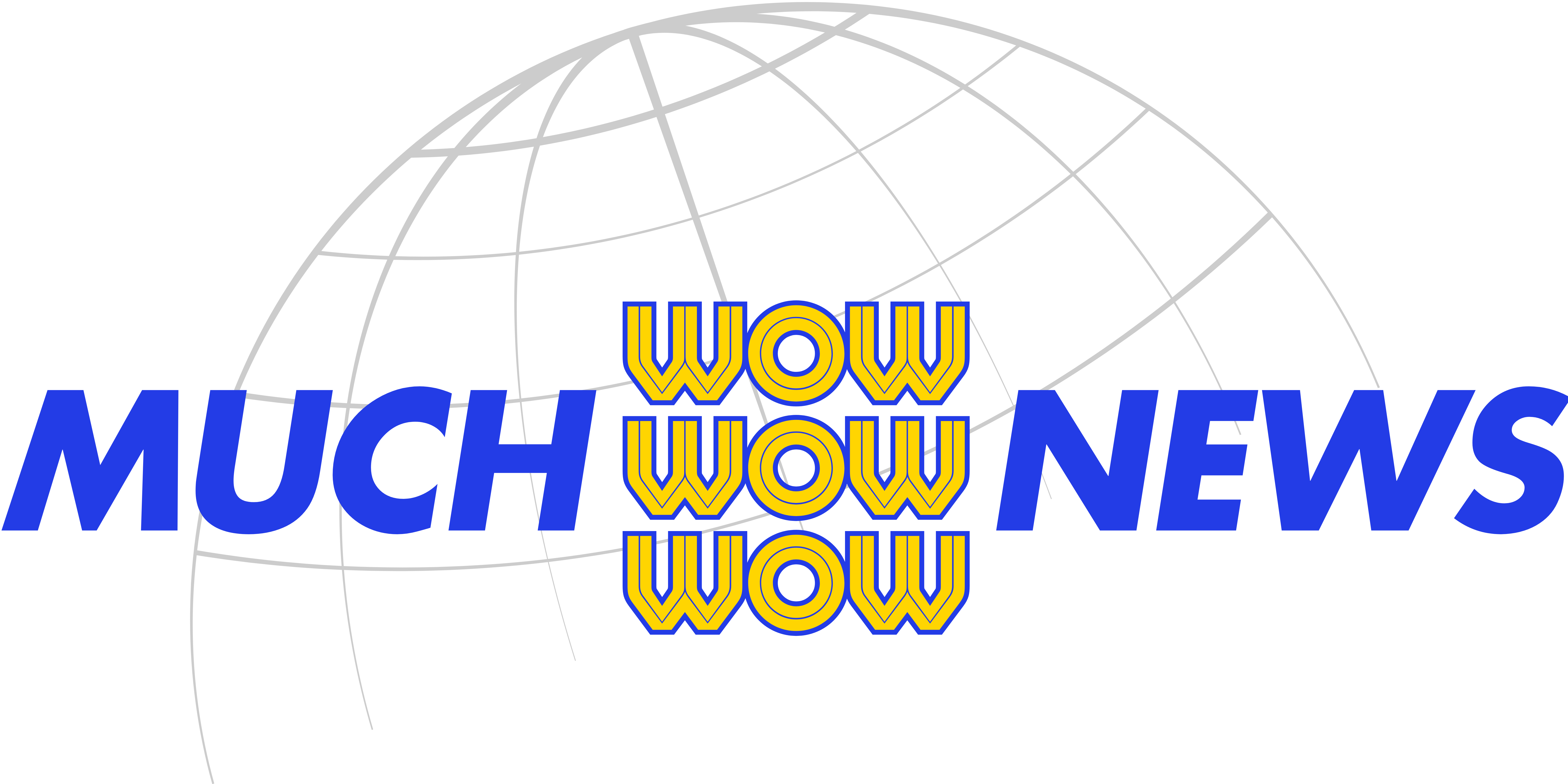It’s a decision every modern tech user faces: Should you invest in the portability of a laptop or the powerhouse potential of a desktop PC? Both have their strengths and weaknesses, and the right choice depends on your needs, budget, and lifestyle. Whether you’re a gamer, a student, or a remote worker, let’s break down the pros, cons, and best use cases for each to help you decide which side of the laptop vs. PC debate you belong on.
The Case for Laptops: Portable Powerhouses
Laptops are the Swiss Army knives of the tech world. They’re portable, versatile, and increasingly powerful, making them a popular choice for people on the go.
The Pros:
- Portability: Laptops are designed to be carried anywhere. Whether you’re working at a café, attending a lecture, or traveling for work, your laptop goes with you.
- All-in-One Design: Built-in screens, keyboards, and trackpads eliminate the need for additional peripherals.
- Battery Power: No outlet? No problem. Modern laptops can last hours on a single charge, keeping you productive anywhere.
- Space-Saving: If you’re short on space, a laptop’s compact design is a lifesaver.
The Cons:
- Performance Limitations: While laptops are getting better at handling intensive tasks, they still can’t match the raw power of desktops for gaming, video editing, or heavy multitasking.
- Upgradability: Most laptops aren’t built for upgrades. If your RAM or storage isn’t enough, you might be stuck buying a whole new device.
- Price: Dollar for dollar, laptops tend to offer less performance than desktops in the same price range.
Best For: Students, remote workers, frequent travelers, or anyone who needs flexibility and mobility.
The Case for PCs: Unmatched Power and Customization
Desktops might seem old-school compared to sleek laptops, but they’re still the undisputed champions of raw performance and customization.
The Pros:
- Superior Performance: Desktops pack more power for less money. They handle gaming, 3D rendering, and other intensive tasks with ease.
- Customizability: PCs let you upgrade parts like RAM, storage, and graphics cards over time, extending their lifespan.
- Better Cooling: With more space for fans and cooling systems, desktops handle heat better, making them more reliable for long-term use.
- Ergonomics: You can choose the perfect monitor, keyboard, and mouse setup for maximum comfort and productivity.
The Cons:
- Immobility: A desktop is, well, a desk-top. It’s not going anywhere without significant effort.
- Space Requirements: Desktops take up more room, especially if you have a multi-monitor setup.
- Cable Chaos: With all the peripherals and components, desktops can lead to a messy tangle of cords.
Best For: Gamers, video editors, graphic designers, or anyone who values performance and longevity over portability.
A Head-to-Head Comparison
| Category | Laptop | Desktop PC |
|---|---|---|
| Portability | Highly portable | Not portable at all |
| Performance | Good for everyday tasks | Superior for intensive tasks |
| Cost | Higher price for less performance | Better value for raw power |
| Upgradability | Limited | Fully customizable |
| Space Requirements | Compact | Requires dedicated workspace |
| Longevity | Shorter lifespan, harder to repair | Longer lifespan, easily upgradeable |
Who Wins for Work?
Laptop for Work:
- Ideal for remote workers or students who need to move between locations.
- Great for taking notes in meetings or working from coffee shops.
- Perfect for casual tasks like browsing, email, or presentations.
PC for Work:
- Best for professionals handling heavy workloads like video editing, 3D modeling, or programming.
- Superior for multitasking with multiple monitors or heavy software.
- Great for a home office where mobility isn’t a concern.
Who Wins for Gaming?
Laptop for Gaming:
- Portable gaming laptops offer decent power and are great for casual gamers or those who game on the go.
- Downsides include limited graphics power and more heat buildup.
PC for Gaming:
- Desktops dominate gaming with better graphics, higher frame rates, and more customization options.
- Perfect for hardcore gamers or those into VR gaming.
Pro Tip: A mid-range gaming desktop can outperform even the most expensive gaming laptop.
Which Should You Buy?
Ask yourself these questions before deciding:
- Do You Need to Work on the Go?
If yes, go for a laptop. If not, a desktop is a better investment. - What’s Your Budget?
Laptops can be pricier for comparable specs, so if you’re on a tight budget, consider a desktop. - Do You Need Raw Power?
Desktops are the best choice for power-intensive tasks like gaming, video editing, or 3D rendering. - Do You Like Upgrading?
If you want to tweak and upgrade your system over time, desktops offer way more flexibility.
Hybrid Options: Best of Both Worlds?
If you’re torn, consider:
- Gaming Laptops: Powerful enough for gaming and portable, but more expensive.
- Mini PCs: Compact desktops that save space without sacrificing performance.
- Docking Stations: Use a laptop for mobility and dock it to a monitor and keyboard for a desktop-like experience.
Final Thoughts
Laptops and desktops each have their place in the modern tech world. If you need portability and convenience, a laptop is your best bet. But if performance, longevity, and customization matter most, the desktop PC still reigns supreme.
Whichever you choose, make sure it fits your lifestyle and needs—and remember, at the end of the day, it’s all about what works best for you. Happy computing!