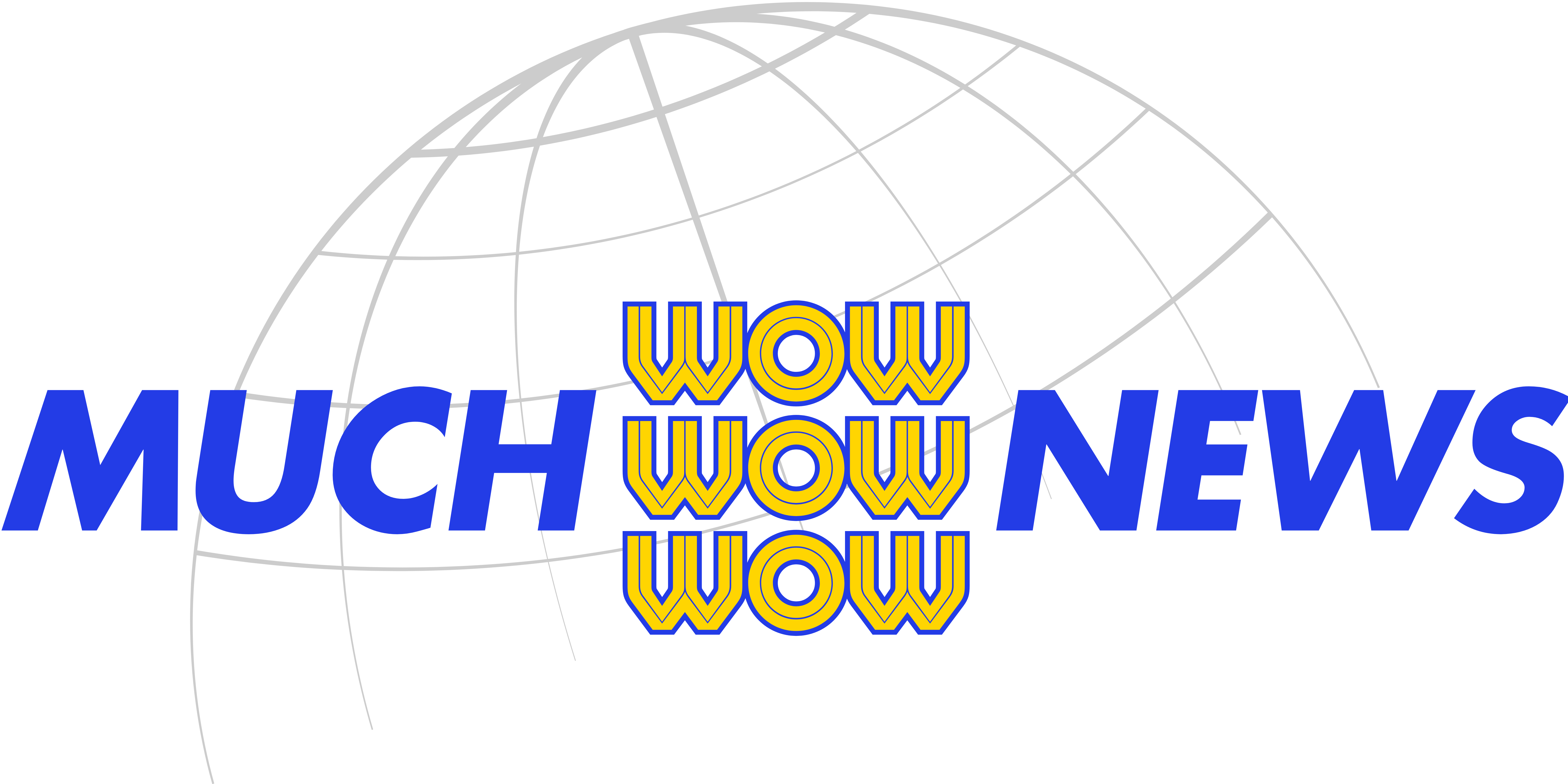If you’ve spent any time in software development, data science, or even web development, you’ve probably encountered JSON. But what exactly is JSON, and why is it so widely used? This article will break it down in simple terms, explaining what JSON is, how it works, and why it has become the go-to format for data exchange.
What Is JSON?
JSON (JavaScript Object Notation) is a lightweight data format used for storing and exchanging data between systems. Despite having “JavaScript” in its name, JSON is not a programming language—it’s just a way of formatting data that is easy for both humans and machines to read.
Think of JSON as a structured way to represent data, much like a table in a spreadsheet or a list in a notebook. For example, here’s what JSON looks like:
{
"name": "Alice",
"age": 25,
"email": "alice@example.com",
"isStudent": false
}
This JSON object represents a person with a name, age, email, and student status. Each piece of information is stored as a key-value pair, where the key is a string (e.g., "name") and the value can be a string, number, boolean (true or false), array, or even another JSON object.
Why Is JSON So Popular?
JSON has become the dominant format for data exchange because of several key advantages:
1. Simplicity and Readability
Unlike XML, which was previously a common format for data exchange, JSON is much cleaner and easier to read. Compare this JSON object:
{
"product": "Laptop",
"price": 999.99,
"stock": 50
}
…to the equivalent XML:
<product>
<name>Laptop</name>
<price>999.99</price>
<stock>50</stock>
</product>
JSON is more concise and doesn’t require closing tags, making it easier to work with.
2. Language Agnostic
JSON is not tied to JavaScript—it can be used with almost any programming language, including Python, Java, C#, Ruby, and PHP. Most programming languages have built-in support for JSON, making it easy to parse and generate.
3. Lightweight and Efficient
JSON is much lighter than XML, making it ideal for web applications and APIs where reducing data size improves speed and performance.
4. Widely Used in APIs
JSON is the standard format for RESTful APIs (Application Programming Interfaces). APIs allow different applications to communicate with each other, and JSON is the language they use to exchange data.
For example, when you request data from a weather API, you might receive a JSON response like this:
{
"city": "New York",
"temperature": 72,
"humidity": 50,
"conditions": "Sunny"
}
How JSON Works
JSON follows a simple structure consisting of:
1. Objects
JSON objects use curly braces {} and store key-value pairs:
{
"brand": "Tesla",
"model": "Model S",
"year": 2023
}
2. Arrays
JSON arrays use square brackets [] and store a list of values:
{
"fruits": ["apple", "banana", "cherry"]
}
Arrays can also hold objects:
{
"employees": [
{ "name": "John", "role": "Manager" },
{ "name": "Sarah", "role": "Developer" }
]
}
3. Nested Structures
JSON allows objects within objects, making it highly flexible:
{
"user": {
"id": 101,
"name": "Emma",
"address": {
"street": "123 Main St",
"city": "Los Angeles",
"zip": "90001"
}
}
}
How to Use JSON in Programming
Most programming languages provide built-in functions to work with JSON. Here’s how it works in JavaScript and Python:
JavaScript Example
let jsonData = '{"name": "Alice", "age": 25}';
let user = JSON.parse(jsonData); // Convert JSON string to JavaScript object
console.log(user.name); // Output: Alice
let jsonString = JSON.stringify(user); // Convert object back to JSON
console.log(jsonString);
Python Example
import json
json_data = '{"name": "Alice", "age": 25}'
user = json.loads(json_data) # Convert JSON string to Python dictionary
print(user["name"]) # Output: Alice
json_string = json.dumps(user) # Convert dictionary back to JSON
print(json_string)
Common Use Cases for JSON
1. Web Development
- Used in AJAX requests to fetch data from a server without refreshing the page.
- Used in configuration files for web applications.
2. APIs and Web Services
- JSON is the preferred data format for REST APIs, used by companies like Google, Twitter, and Facebook.
3. Data Storage and Configuration
- Many applications use JSON for storing settings and configurations, such as
.jsonfiles in Node.js.
4. Mobile Apps
- Mobile applications use JSON to communicate with servers and fetch data dynamically.
Challenges and Limitations of JSON
While JSON is widely used, it has some limitations:
- No Support for Comments
Unlike XML or YAML, JSON doesn’t support comments, making it harder to document inside a JSON file. - Limited Data Types
JSON only supports basic data types (string, number, boolean, array, object). It doesn’t support dates or binary data directly. - Security Risks
If JSON data is not properly validated, it can be vulnerable to JSON injection attacks, which can manipulate application behavior.
Conclusion: JSON Is Here to Stay
JSON has become the universal format for data exchange, powering APIs, web applications, and cloud computing. Its simplicity, efficiency, and widespread support make it the preferred choice for developers across industries.
Whether you’re building a website, developing an API, or working with data storage, understanding JSON is essential. It’s not a programming language, but it’s a language that every programmer should speak fluently.
Disclaimer:
This article is for informational purposes only. While JSON is widely used for data exchange, developers should always consider security risks such as JSON injection and validate JSON inputs properly when working with APIs and web applications.