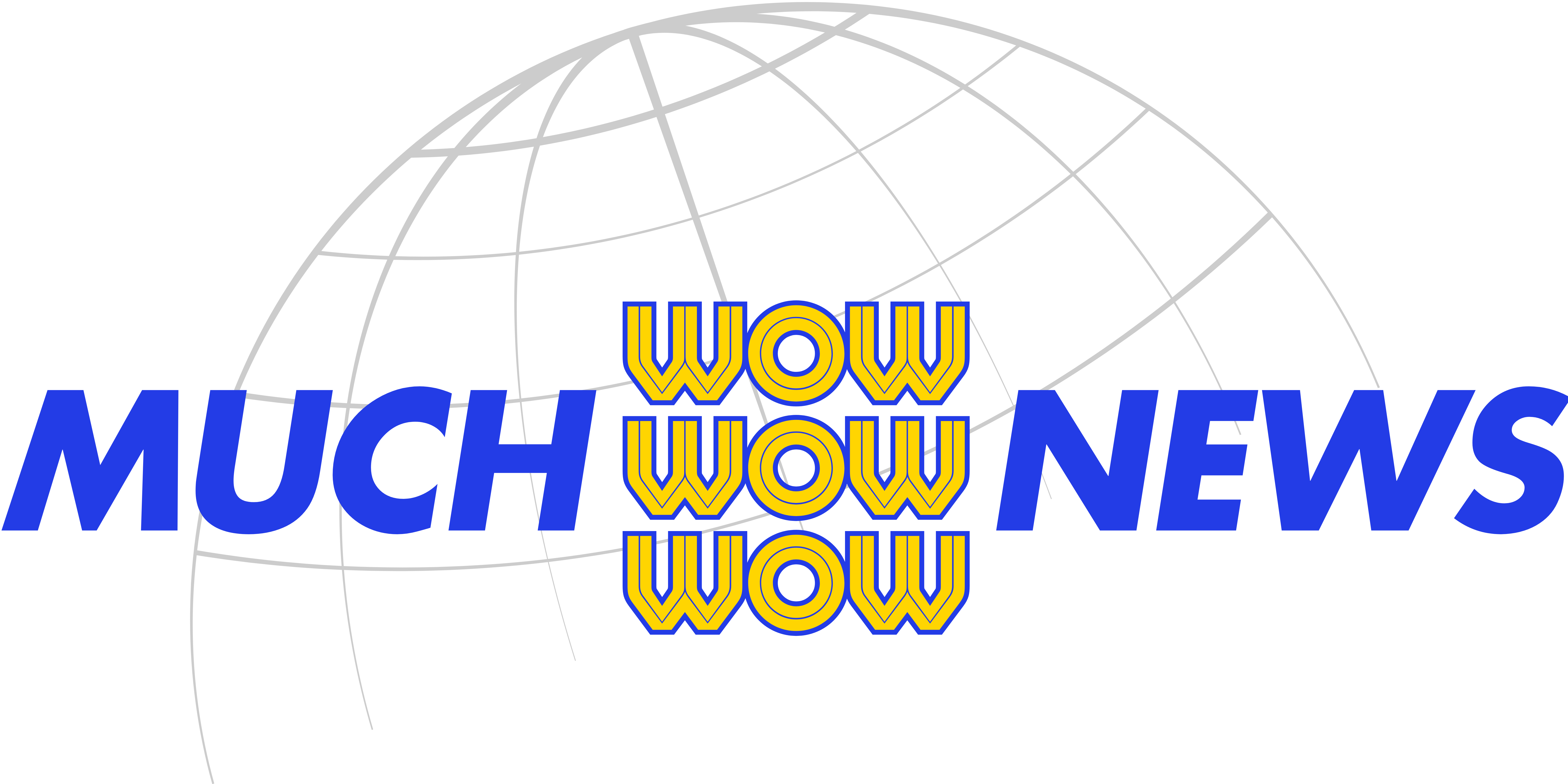Virtual Private Networks (VPNs) are often pitched as a miracle solution for all things privacy, security, and access-related. But what exactly is a VPN, why are people using them, and should you consider getting one? Let’s dive deep into the tech, uses, and potential pitfalls of VPNs—without skipping over the good, bad, or ugly.
What is a VPN?
A Virtual Private Network (VPN) is essentially a secure “tunnel” between your device and the internet. When you connect to the internet via a VPN, your data is encrypted and routed through a remote server operated by the VPN provider before it reaches its destination.
What does that mean in practical terms?
Imagine you’re sending a postcard. Without a VPN, your postcard (data) is visible to everyone along the way: your Internet Service Provider (ISP), network administrators, and even hackers snooping around on public Wi-Fi. A VPN, on the other hand, puts your postcard into an envelope, hiding its contents from prying eyes.
How Do VPNs Work?
- Encryption: A VPN encrypts your data using protocols like OpenVPN, WireGuard, or IPsec. This ensures that even if someone intercepts your data, it’s unreadable.
- IP Address Masking: When you use a VPN, your actual IP address (which reveals your location) is hidden. Instead, the VPN assigns you the IP address of the server you’re connected to. For example, you might physically be in Maui, but your VPN can make it appear as though you’re logging in from Newark, New Jersey.
- Secure Connections: By routing your data through an encrypted tunnel, VPNs prevent unauthorized access from hackers or other entities attempting to eavesdrop.
Why Do People Use VPNs?
VPNs have become a Swiss Army knife of the internet. Here are some common (and sometimes eyebrow-raising) reasons people use them:
1. Cybersecurity
Businesses and individuals use VPNs to protect sensitive data from cyberattacks. For example:
- Blocking Access to Unauthorized Users: Companies use OpenVPN or similar solutions to restrict access to internal systems, allowing only employees connected through the company’s VPN.
- Public Wi-Fi Security: Connecting to public Wi-Fi without a VPN is like shouting your passwords into a crowded room. VPNs protect your data on unsecured networks.
2. Accessing Geo-Restricted Content
Whether it’s streaming platforms, gambling apps, or region-locked websites, VPNs are often used to sidestep geographic restrictions. For example:
- Watching Netflix or Hulu libraries only available in other countries.
- Accessing sports betting sites that only operate in certain states.
3. Privacy from ISPs
Your ISP tracks your online activity. Using a VPN means your ISP can only see that you’re connected to a VPN, but not what you’re doing. This is particularly appealing for people who:
- Want to keep their browsing history private.
- Access adult content without it being logged by their ISP (not advocating—just reporting).
4. Avoiding Censorship
In countries with heavy internet censorship (e.g., China or Iran), VPNs are lifelines for accessing blocked sites like Google, YouTube, or Facebook.
5. Remote Work
Many employers require employees to use a VPN to access company systems securely. Additionally, some individuals use VPNs to spoof their location, e.g., making it look like they’re working from New Jersey when they’re sipping piña coladas in Maui.
6. Evading Restrictions
Some use VPNs for less-than-noble purposes, such as bypassing laws or avoiding detection while engaging in questionable activities. Needless to say, this is a bad idea and strongly discouraged.
Free VPNs vs. Paid VPNs: What’s the Difference?
Free VPNs
- Pros: They’re free (obviously).
- Cons: Free VPNs often come with significant drawbacks:
- Data Collection: Many free VPNs log your data and sell it to advertisers.
- Bandwidth Limits: Free services often throttle your speed or cap your usage.
- Security Risks: Some free VPNs lack proper encryption or even inject malware.
Paid VPNs
- Pros:
- No Logs (with reputable providers): Paid services like ExpressVPN, NordVPN, and ProtonVPN claim not to track or store user data.
- Faster Speeds: Premium servers mean less congestion and better performance.
- Enhanced Features: Paid plans often include features like multi-device support, split tunneling, and advanced security protocols.
- Cons: They cost money, usually $5–$15 per month.
DIY VPNs: Hosting Your Own
For the tech-savvy, hosting your own VPN on platforms like Linode or AWS can offer more control. Here’s how it stacks up:
- Pros:
- Full control over data and settings.
- No reliance on third-party services.
- Potentially cheaper in the long run (as low as $5/month).
- Cons:
- Requires technical expertise.
- No geo-unblocking benefits unless you deploy servers in multiple regions.
- Limited scalability.
Legalities of VPN Usage
What’s Legal
Using a VPN is legal in most countries, including the U.S., Canada, and much of Europe. Common uses like enhancing cybersecurity, protecting privacy, or accessing geo-restricted content are perfectly legitimate.
What’s Illegal
It’s not the VPN itself that’s illegal but what you do with it. Using a VPN to:
- Commit fraud.
- Access illegal websites.
- Violate terms of service (e.g., streaming content not available in your region).
Countries Where VPNs Are Restricted or Banned
Countries like China, Russia, and North Korea heavily regulate or outright ban VPN use. In these nations, only government-approved VPNs are allowed—meaning they’re not private at all.
Do VPNs Really Keep You Anonymous?
This is a loaded question. The short answer: No, not entirely.
When They Protect You
Reputable VPN providers promise not to log your activity, and many undergo third-party audits to verify this claim (e.g., ExpressVPN, ProtonVPN). They also encrypt your data, keeping it safe from ISPs and hackers.
When They Don’t
There have been cases of VPN providers logging and sharing user data:
- Hola VPN: Found to sell user bandwidth.
- PureVPN: Despite a “no-log” policy, the company provided logs to the FBI in a cyberstalking case.
- Hotspot Shield: Accused of injecting ads and redirecting traffic to affiliate sites.
Transparency and Trust
When choosing a VPN, look for transparency reports, independent audits, and a history of respecting user privacy. Some of the most trusted names include:
- ExpressVPN
- ProtonVPN
- Mullvad VPN
What VPNs Shouldn’t Be Used For
- Breaking the Law: VPNs don’t make illegal activity any less illegal.
- Total Anonymity: If someone is determined to track you (e.g., law enforcement), a VPN alone won’t protect you.
- Avoiding Work Policies: If you’re caught spoofing your location or bypassing company rules, expect repercussions.
The Bottom Line
VPNs are powerful tools for enhancing online privacy, securing data, and accessing restricted content. However, they’re not a silver bullet. Free VPNs come with risks, and even paid options aren’t foolproof. Understanding their limits—and using them responsibly—ensures you get the most out of these digital lifelines.
So, whether you’re looking to safeguard your browsing habits, binge-watch British Netflix, or work remotely without leaving your couch, a good VPN can be your secret weapon. Just remember: with great power comes great responsibility.
Disclaimer
This article is intended for informational and educational purposes only. While we have made every effort to ensure the accuracy of the information provided, we cannot guarantee that it will be suitable for your specific needs or use cases. The content should not be construed as professional advice regarding cybersecurity, privacy, or legal matters.
The use of VPNs should always comply with applicable laws and regulations. This article does not advocate for or endorse any illegal or unethical activities, such as bypassing terms of service, violating censorship laws, or engaging in fraudulent behavior. Additionally, while VPNs can enhance privacy and security, they are not foolproof solutions, and users should exercise caution when choosing a provider or implementing their setup.
Some VPN providers mentioned in this article are included for illustrative purposes, and we do not endorse or guarantee their performance, privacy policies, or claims. Users are encouraged to conduct their research and consult with cybersecurity professionals to determine the best VPN solution for their circumstances.
By reading this article, you agree to use the information provided at your own risk. Neither the author nor the publisher assumes any liability for actions taken or decisions made based on the content of this article.